Error || Post to QuickBooks failed due to There was an error when saving an Invoice. QuickBooks error message: The item history could not be locked.
This help article guides Webgility Desktop users on resolving the error "Post to QuickBooks failed due to There was an error when saving an Invoice. QuickBooks error message: The item history could not be locked" that may occur when posting an Amazon settlement report. It explains the likely cause of the issue and provides clear, step-by-step instructions for re-downloading orders and retrying the posting process. Following these steps helps ensure the settlement report is successfully posted to QuickBooks without errors.
Error Posting Amazon Settlement Report
When attempting to post the settlement report for an Amazon profile in Webgility Desktop, users may encounter an error. This guide outlines the steps to resolve the issue and successfully post the settlement report.
Error message—
Error || Post to QuickBooks failed due to There was an error when saving an Invoice. QuickBooks error message: The item history could not be locked.
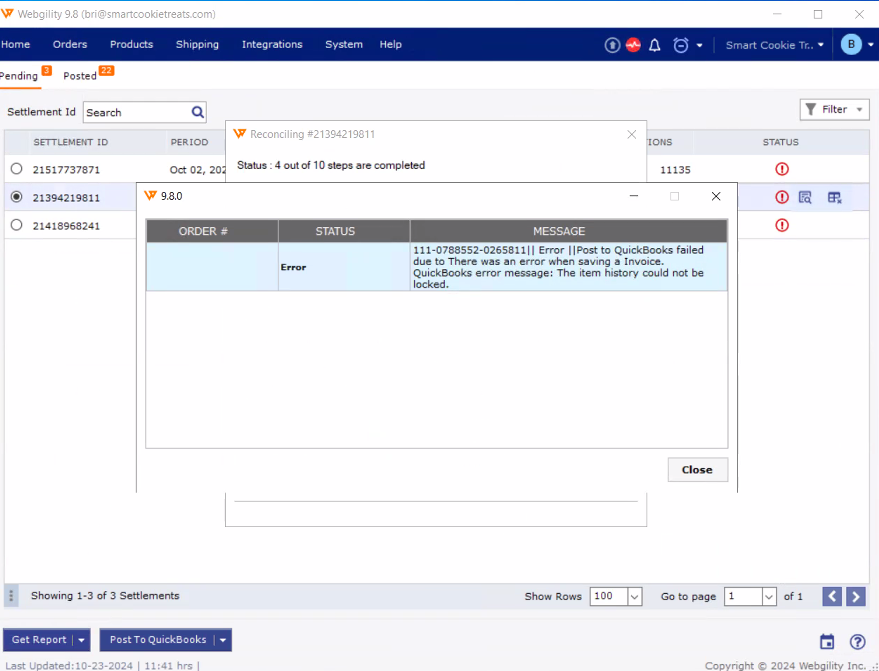
Resolution Steps:
1. Click on 'OK' to dismiss the error message.
2. Go to the 'Errors' tab on the dashboard and select all the orders.
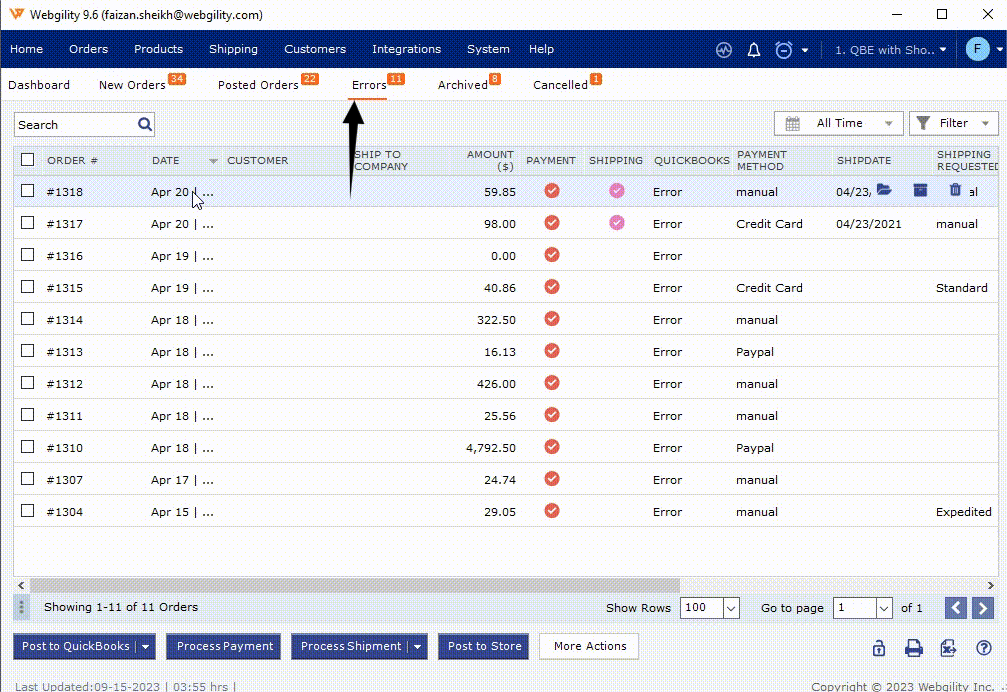
3. Under the 'More Actions' button, click on 'Re-Download Orders' to download all the orders again.
4. After re-downloading the orders, try posting the settlement report again. The report should now be successfully posted.
