If provided full name must contain at least 2 alphabetic characters followed by a space followed by at least 2 other characters.
This article helps Webgility Desktop users resolve the error “If provided full name must contain at least 2 alphabetic characters followed by a space followed by at least 2 other characters.” The error occurs when special characters are present in the customer’s name or phone number within the Ship To field. By removing these special characters and re-saving the details, users can successfully process the shipment and generate the shipping label.
Overview:
The error message suggests that there is a validation check in place to ensure that a full name entered by a user meets certain requirements. In this case, the validation rule requires that the full name contains at least two alphabetic characters (letters) followed by a space, followed by at least two more alphabetic characters. If there is a special character in the name or in the phone number in the ship to field it will cause an error while processing the shipment. The special character needs to be removed from the name and/or phone number to process the shipment.
Troubleshooting:
1). In Webgility Desktop, check the customer details in the Ship To field on the shipping screen.
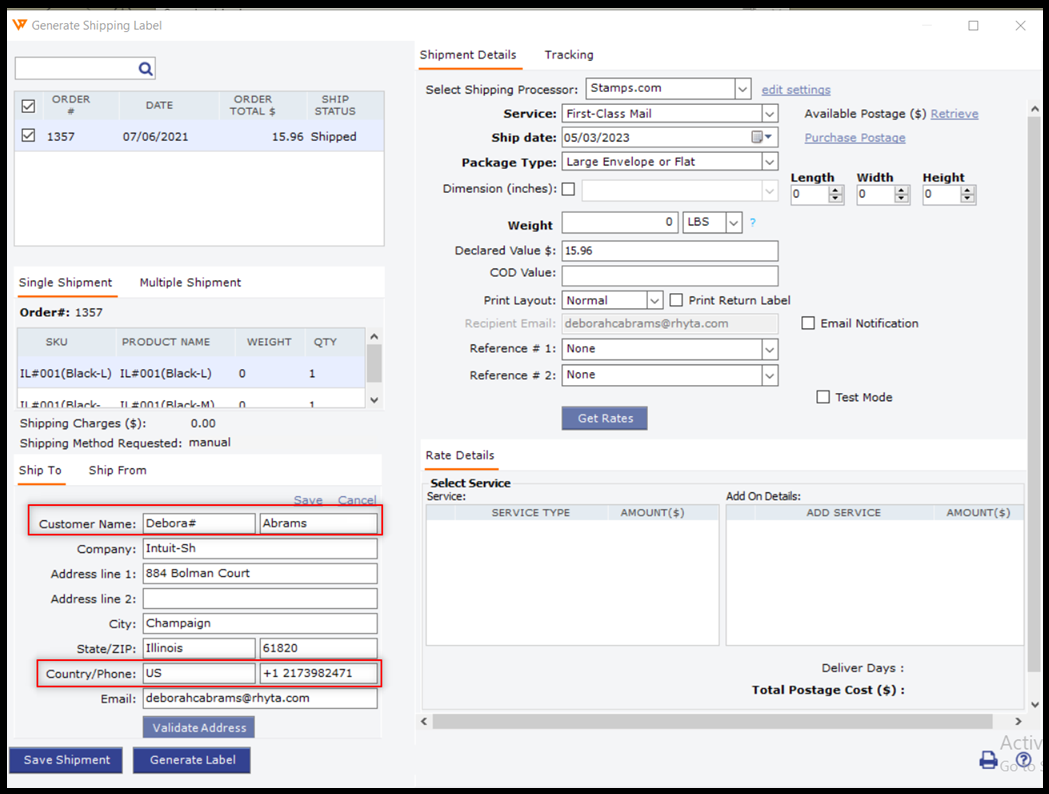
2). Remove the special characters (if any) from the name and the phone number from the Ship To field, and save the information by clicking on "Save".
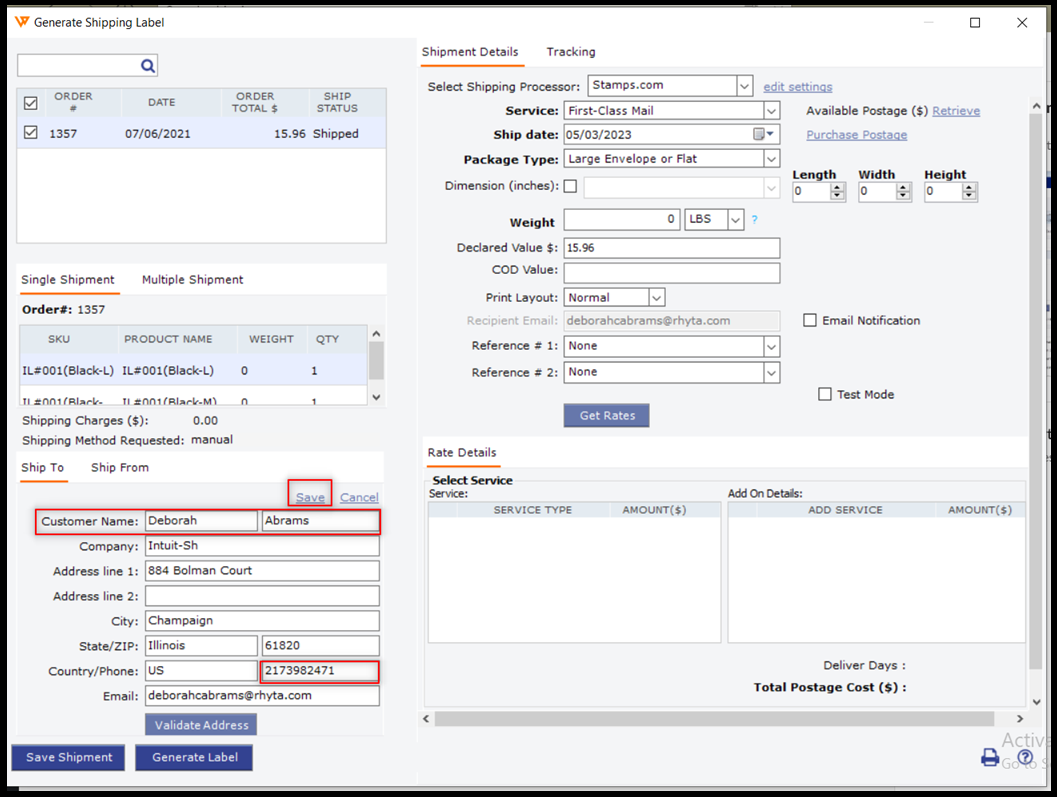
3). Click on the Save Shipment button after saving the changes in the Ship To field, and the shipment will be “Ready To Ship”
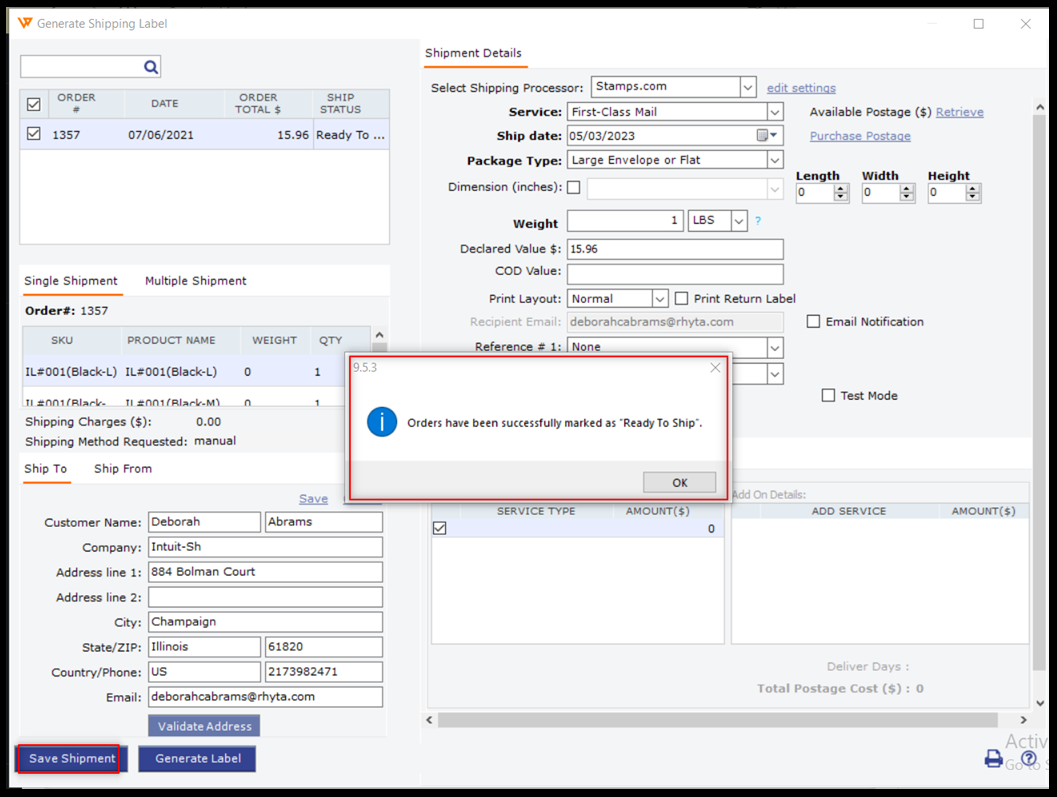
4). Now click on the Generate Label button to ship the order and generate the label.
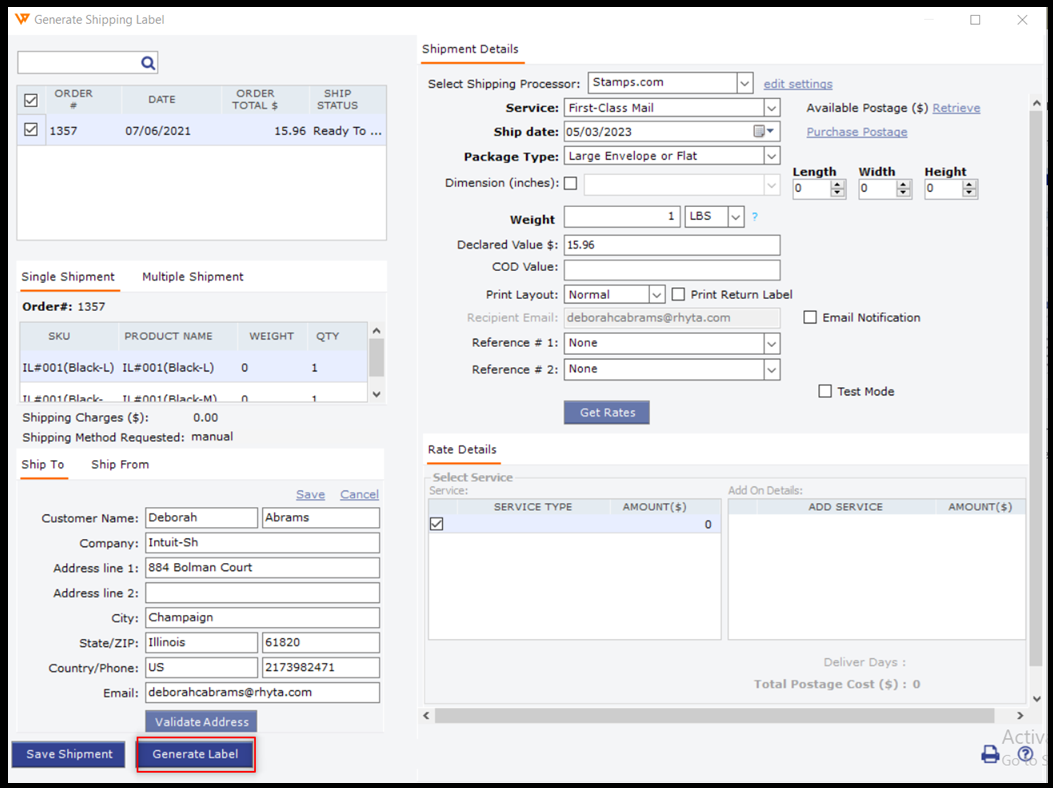
The shipment should now process.